iPhoto Import Completed
iPhoto Library Size
iPhoto Library Size #3
iPhoto Library Size #4 - Success
Drop me a line in the comments, I'd like to know how you make out.
-mike
I deleted the 104 Gig gargantuan library. I imported just a few photos to see what happens. Here is the first set is 166 Megabits. Here is a unix disk usage for the files:
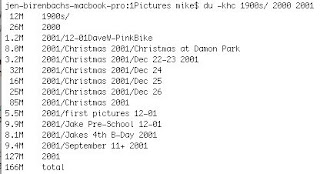 I discovered in forums that iPhoto, when importing, can optionally keep its in own copy of the original, or use a link to the original. I decided to try the import both ways. First without the copy:
I discovered in forums that iPhoto, when importing, can optionally keep its in own copy of the original, or use a link to the original. I decided to try the import both ways. First without the copy: I'm not impressed - 45 megabytes to describe 166 megabytes of data. Yikes. Here is the result when the photos are copied into the iPhoto library:
I'm not impressed - 45 megabytes to describe 166 megabytes of data. Yikes. Here is the result when the photos are copied into the iPhoto library: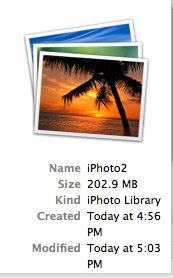
Doing a little math I can see that the overhead, the data needed to describe the iPhoto library, is larger when just a link is used than when the photos are copied in. 202 - 166 is 36. When the files are copied into the library, iPhoto needs 36 M for the database functions, but 45 M when they are left where they are.
Next I add a much larger directory of photos to see what would happen. This folder has 8.6 Gig of photos. The results (size includes earlier import of 166 M):
Size of original data: 8.8 Gig
size of linked library: 585 Meg
size of copied library: 9.4 Gig
This is much better than my first try. 9.4 Gig is only 6% larger than the original data set. This is acceptable. Interesting that with a small data set, 202/166, is 21% bigger. Looks like the overhead is large at first, but does not grow linearly with the photo data set size. This is good news.
What is the difference between my last post and now? For one, I have not imported all 17456 photos. The other difference is that before I was dragging the directories from the Finder into iPhoto. This time I'm using File->Import to library.
I'll be adding more photos later and will report how it goes.
So far my iPhoto experience has not lived up to my "mac just works" expectations. However the rest of the mac is great. I'll post on the good stuff when I get a chance.
So far my iPhoto experience has not lived up to my "mac just works" expectations. However the rest of the mac is great. I'll post on the good stuff when I get a chance.
No comments:
Post a Comment